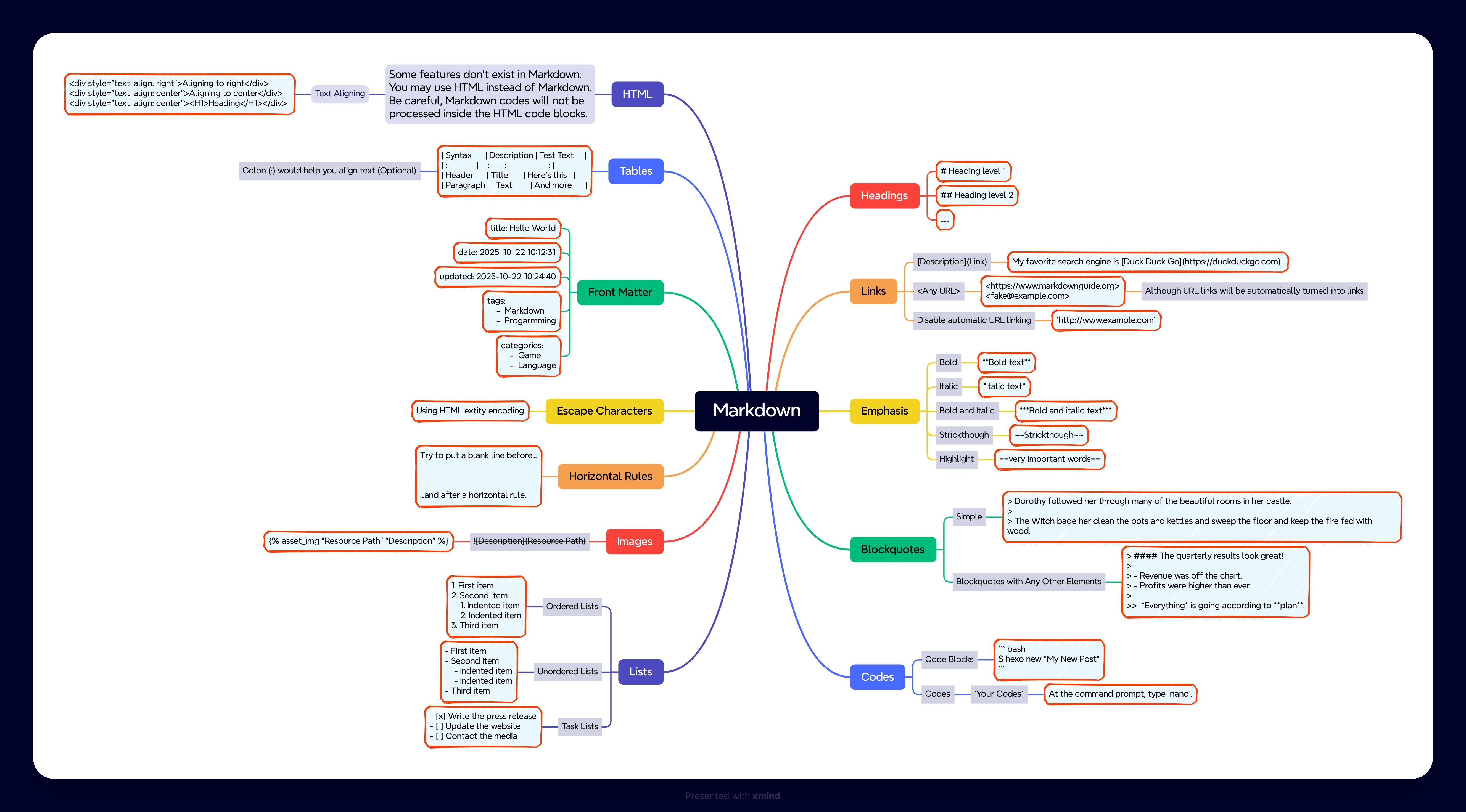A simple Markdown Guide
This is a markdown guide that helps you write articles organized and easy to read.
Please be aware of that when you’re using Hexo, several syntax may be different from the original Markdown’s syntax. I summarized both of Hexo’s syntax and the original Markdown’s syntax in the mind map, and I have stricken through the original one which I recommend you avoid using.
Also, Markdown cannot deal with some needs such as aligning text to the right, even though these needs are quite common. So I’ll use HTML where Markdown doesn’t satisfy my needs.
The following content is a practice for these syntax.
1. Headings
# Heading level 1
Heading level 1
## Heading level 2
Heading level 2
2. Text
2.1 Alignment
<div style="text-align: right"> Aligning to the right </div>
<div style="text-align: center"> Aligning to the center </div>
Aligning to the rightAligning to the center
3. Emphasis
**Bold Text**
*Italic Text*
***Bold and Italic Text***
~~Strickthough~~
==Important Words==
Bold Text
Italic Text
Bold and Italic TextStrickthough
==Important Words==
4. Links
My favorite search engine is [Google](https://www.google.com).
My favorite search engine is Google.
<https://chino520.xyz>
<chino520forever@gmail.com>
https://chino520.xyz
`https://chino520.xyz`
https://chino520.xyz
chino520forever@gmail.com
https://chino520.xyzhttps://chino520.xyz
5. Tables
| Syntax | Description | Test Text |
| :--- | :----: | ---: |
| Header | Title | Here's this |
| Paragraph | Text | And more |
Syntax Description Test Text Header Title Here’s this Paragraph Text And more
6. Lists
6.1 Ordered Lists
1. First item
2. Second item
1. Indented item
2. Indented item
3. Third item
- First item
- Second item
- Indented item
- Indented item
- Third item
6.2 Unordered Lists
- First item
- Second item
- Indented item
- Indented item
- Third item'
- First item
- Second item
- Indented item
- Indented item
- Third item
6.3 Task Lists
- [x] Write the press release
- [ ] Update the website
- [ ] Contact the media
- Write the press release
- Update the website
- Contact the media
7. Images
{% asset_img "Resource Path" "Description" %}
8. Code Blocks
```Python
Print("Hello World!")
```
Print("Hello World!")
At the command prompt, type `nano`.
At the command prompt, type
nano.
9. Blockquotes
> Stronger (What Doesn't Kill You)
> Kelly Clarkson
> what doesn't kill you makes you stronger
Stronger (What Doesn’t Kill You)
Kelly Clarkson
what doesn’t kill you makes you stronger
10. Horizontal Rules
---
***
___
Three of them have the same line style 👇 (Yes! Undoubtedly this separate line!)
Update coming soon…